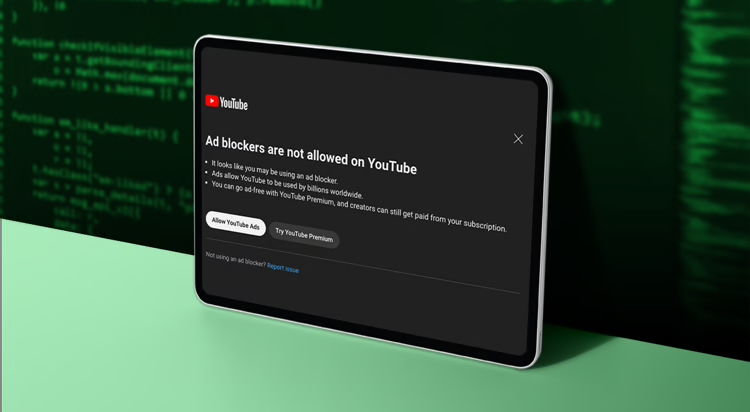YouTube has introduced an anti-adblock feature, which alerts users with pop-ups and interrupts the viewing experience. The adblocking community is already working on ways to defeat the feature, but YouTube seems to be changing its detection scripts constantly.
Users trying to view a YouTube video with an adblocker enabled are now greeted with a pop-up warning.
“Adblockers are not allowed on YouTube,” the warning reads. “You can go ad-free with YouTube Premium, and creators can still get paid from your subscription.”
The buttons below give users two options: either allow ads or choose a paid subscription. However, for now, closing the alert allows viewing the video.
Complaints about YouTube’s actions have started appearing on social media, as many people use adblockers for limiting trackers and other privacy-intruding scripts. Security researchers have been urging users to restrict exposure to ad networks for a while now because they’re often used to deliver spyware such as Pegasus.
“Awfully brave of YouTube to think I’m gonna stop using AdBlock before I stop using YouTube,” one X user shared.
Others encouraged resistance against YouTube’s new measure by leaving adblocking solutions enabled: “If you show Google that you are willing to forgo your adblocker for YouTube, they will make this new adblock ban a permanent change.”
An ad-free YouTube Premium subscription costs users $13.99 per month.
Adblocking community working on a workaround
The adblocker provider AdBlock Plus says that YouTube’s wall is “particularly distressing to many of our users.” Some of them are unhappy that many ads on YouTube include “obvious scams” that stay afloat even after reporting them to Google.
For now, AdBlock Plus recommends that users keep their filter lists up to date so that any changes made by the filter list authors are applied to their extensions. They can also add YouTube to their allowlists, which will continue blocking ads elsewhere but allow them when watching the popular website.
The uBlockOrigin adblocker already has a workaround offered on its subreddit page. For that, users have to update the extension and its filter with quick fixes to the latest version.
The post also warns that stacking multiple adblockers or using old block lists won’t help.
“Disclaimer: YouTube changes their detection scripts twice a day, which means that even if you got a filter update earlier today, another one might be required soon. There’s no way around this if you want to remain logged in,” the post reads.
Some X users also shared filters for the adblocker to turn off the new YouTube feature.
Ads are a significant attack vector
Blocking malicious ads with adblocking software is an essential component of good cybersecurity hygiene and is recommended by the Cybersecurity and Infrastructure Security Agency (CISA).
Malvertising is a significant vector for exploiting networks as it bypasses built-in browser settings to protect against pop-ups and website redirects. Malicious ads can generate a forced redirect or deliver a malicious payload.
“Adblocking software prevents different types of ads from displaying or removes them altogether, reducing the risk of receiving malicious advertisements or being redirected to malicious websites. A common adblocking technique uses web browser extensions that allow organizations to customize and control how online advertisements appear. CISA encourages organizations to evaluate solutions that would allow the ability to block a malicious advertisement,” the organization writes in its recommendations.
However, YouTube is not stepping back and insists that users will receive multiple notifications urging them to cease using the tools – or subscribe to YouTube Premium – before their viewing is disrupted, The Verge reported.
“We take disabling playback very seriously and will only disable playback if viewers ignore repeated requests to allow ads on YouTube,” Google spokesperson Oluwa Falodune’s mail to The Verge reads. “In cases when viewers feel they have been falsely flagged as using an adblocker, they can share this feedback by clicking on the link in the prompt.”