A nice VR upgrade also offers a glimpse of a mixed-reality future.

FURTHER READING
Meta Quest Pro review: For those with more money than sense
You’d be forgiven for not realizing that the Quest 3 is actually the fourth headset in Meta’s popular Quest line. In fact, Meta would probably prefer that everyone forget about last year’s ill-considered Quest Pro, which paired a handful of minor improvements with an absolutely massive $1,500 starting price. Even a quick price drop to $1,000 couldn’t save this over-engineered stopgap gadget.
What a difference a year makes—or three years, for VR aficionados who wisely stuck with 2020’s Quest 2 until now. The Quest 3 offers distinct improvements over previous Quest headsets in the areas that matter most (resolution, form factor, etc.) without many of the Pro’s more expensive, heavy, and least necessary indulgences (eye-tracking cameras, rechargeable controllers, charging dock, etc.). The Quest 3 also offers a usable (but rough) suite of new mixed-reality features, providing an intriguing glimpse of a world where VR content is routinely layered over our view of reality.
FURTHER READING
What happened to the virtual reality gaming revolution?
Most importantly, the Quest 3 does this all at a mass-market price (starting at $500) and in a way that ensures continuity with Quest’s existing software. While there’s nothing here that will usher in the long-sought virtual reality revolution, this is the kind of incremental improvement the space needs if it’s going to continue to increase the size of its niche.
The most comfortable Quest yet
At first glance, the physical design of the Quest 3 doesn’t look like it should lead to a different fit and feel than the similar-looking Quest 2. After spending a good deal of time in the new headset, though, I was surprised at just how much more comfortable it was for long sessions.Advertisement
Much of this comes down to the Quest 3’s use of lenses with pancake optics, which allow for a much thinner display housing that rests in front of your eyes. This redistributes the weight of the headset much closer to your face, which means the center of mass doesn’t pull your head forward nearly as much. This rebalancing also means a headset with roughly the same weight as the Quest 2 can sit securely on your face without the need to tighten the head strap in a death grip around your skull, leading to noticeably less pressure on the area around your eyes and sinuses.

Speaking of the head strap, the redesigned one that comes with the Quest 3 is a huge improvement over the flimsy thing that was packaged with the Quest 2. The new design offers good, firm support for the headset’s weight with just enough elasticity to stretch a bit around your skull as you put it on. I’m also a fan of the new fit adjustment system on the back of the strap, which allows for loosening and tightening by gently sliding two bits of gently grippy fabric to either side.
BATTERY LIFE
While the Quest 3 is comfortable enough to use for hours at a time, the headset’s battery only lasted two hours on a full charge in my testing; it required nearly another two hours to recharge fully. Serious users might want to invest in external USB-C battery packs to keep in their pockets for extended sessions.
Altogether, these changes make for a much more comfortable experience than wearing the Quest 2 (which I always felt was threatening to slip off my head when I used its original head strap). I’ve used the Quest 3 for numerous multi-hour sessions without any significant discomfort or eyestrain, especially for less active (e.g., seated) situations.
The design still presents some problems during VR workouts, though, where the lens housing traps heat and moisture in a way that leaves the front of my face drenched in sweat after even moderate activity. During these exercise sessions, I missed the open-bottomed, forehead-mounted design of the Quest Pro, which allows for free airflow across more of the face.
Power
On paper, the Quest 3’s 2064×2208 pixels per eye doesn’t seem like a huge leap over the 1832×1920 available on the last two Quest headsets. In practice, though, the nearly 30 percent jump in total pixels makes for a noticeable and welcome improvement in clarity. The change is most noticeable when reading text on VR objects, which can now be legible even at even smaller sizes and longer apparent distances. The headset’s pancake optics also mean that objects remain sharp from edge to edge, without the fuzziness and warping that would creep in on the sides of previous headsets.

These clarity improvements are especially useful in apps like Immersed, which I’m using right now to write this review on one of a series of massive virtual monitors that appear to be floating a few feet in front of me. While I did the same thing on the Quest Pro, the increased resolution makes a world of difference when discerning small details on the Quest 3’s VR flat panels.
The Quest 3 also upgrades the Snapdragon XR2 chipset in the last two Quest headsets to a “Gen2” version, which Qualcomm says offers “2.5x higher GPU performance” than the previous chipset. Don’t expect an instant upgrade in visual “realism” on par with a new generation of video game consoles, though. In the handful of Quest 2 apps that advertise new visual upgrades for Quest 3 users, my testing found the impact was limited. In-game objects in these titles looked a bit sharper but still suffered from blocky, low-polygon models.Advertisement
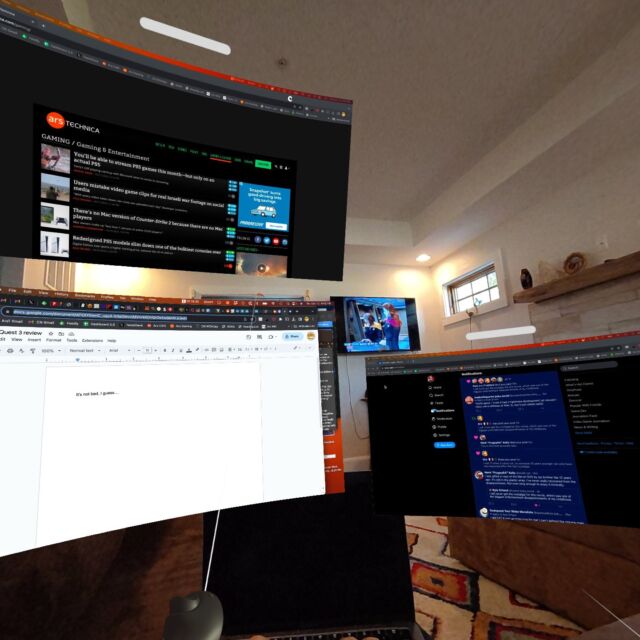
This might change as games appear that are designed exclusively for the Quest 3; Asgard’s Wrath 2, which is available for free to every Quest 3 purchaser, could be a standout when it’s available for download in December. For now, though, apps designed for earlier headsets are still being held back by designs made for generations-old mobile chipsets.
Reality, mixed
While previous Quest headsets offered passthrough cameras, those offered distinctly limited, low-resolution views of the “real world” around you that weren’t really suited for sustained use. That’s much less true on the Quest 3, which uses an array of high-resolution passthrough cameras and outward-facing depth sensors to offer a convincing (if grainy) 3D “mixed reality” view of your surroundings.

Viewing the real world through a Quest 3 headset feels like living inside an old VHS tape, with all the standard-definition fuzziness that implies. There can also be an off-putting warping effect near the edges of objects and the corners of the mixed reality display as the depth sensor struggles to figure out the correct depth to show specific objects.
Overall, though, I was surprised by how comfortable I was navigating the real world through Quest 3’s filter. The presentation is strong enough that I could keep the headset on while walking down the stairs, grabbing a drink, and even using the bathroom (note: Meta probably does not recommend this particular use of passthrough mixed reality).Advertisement

I even felt comfortable using the Quest 3 in my backyard, where a mixed reality update to Clean Sheet made it feel like I was sharing the space with virtual soccer players trying to test my goalkeeping skills. Sure, the small size of my backyard meant those players often looked like they were embedded in the side of my house. But being able to see my surroundings made outdoor headset use a lot more plausible than the idea of wandering around outside in the relative blindness of more “immersive” full virtual reality.
Passthrough mode was also handy for the ultimate mixed reality use case: checking a quick notification on my iPhone or Apple Watch without taking off the headset. And while real-world LCDs can appear a little blobby and washed out through the Quest 3’s cameras, I could still tap out a few text messages by holding the phone just a little closer to my face than normal.

The Quest 3’s mixed-reality functions also have the secondary benefit of making it much easier to map your surroundings to set up a “safe” VR environment. The first time you put on the headset, the Quest asks you to look around so the depth sensors automatically distinguish the clear floor area from obstructions. From there, you can also detect walls and ceilings to give the Quest a full 3D understanding of your surroundings (frustratingly, you have to point out features like furniture and windows manually if you want a fully complete 3D map of your space).
Mixed-reality multitasking
Thus far, the apps that make full use of this improved understanding of your real-world environment are pretty underwhelming. The most common use by far seems to be VR portals to other worlds that appear on your walls and ceiling, letting various creatures or enemies invade your “real” space from afar. It’s a cute effect but more than a little gimmicky, especially if you’re in a small or awkwardly shaped space.
We can catch a few glimpses at more inventive mixed-reality uses, though. In Piano Vision, virtual reality notes can float down Guitar Hero-style over your view of a real keyboard, teaching you how to play an instrument in a unique and interactive way.
For me, though, the more intriguing use of mixed reality has been using a view of the real world as a background for VR apps that didn’t otherwise care about my surroundings at all. When my daughter was reading on the couch, for instance, I could sit next to her and arrange floating 3D VR puzzle pieces in Cubism without feeling like I was away in another universe. When my wife was watching playoff baseball on the living room TV, I could play through a floating game of Linelight while still following the on-field action and even turn and talk with her to discuss big plays without disengaging.

To further test Quest 3’s mixed-reality multitasking capabilities, I even kept the headset on while cooking a pot of mac and cheese, a setup that allowed me to float a huge virtual screen with Pluto TV reruns just in front of the far wall. That virtual screen was so crisp and stable that I was a bit surprised when I eventually took off the headset and it wasn’t there.Advertisement
Currently, the biggest obstacle to this kind of Quest 3 multitasking is that many apps designed for Quest 2 haven’t yet been updated to allow for it. I would love to be able to place a YouTube window in a corner of my mixed reality “office” for background noise or play a version of Tetris Effect Connected that layers its trippy visual effects over the real world. Here’s hoping we see a lot more mixed-reality experimentation now that it’s a core feature of Meta’s premier headset.
Look ma, no controllers
Besides letting you see the real world in mixed reality, Meta is also pushing controller-free hand-tracking as one of the killer features for Quest 3’s improved sensor array. And to be sure, there is an initial “wow factor” in using your actual hands to interact with virtual spaces in supported apps.
There’s just something cool about waving your hands around in front of your face and seeing your VR avatar’s fingers wiggle in the same way. It’s even cooler when you see those VR hands ensconced in virtual robotic gloves, letting you thrust your palm forward to send out an energy beam.
Unfortunately, the wow factor quickly gives way to frustrations with accuracy on the Quest 3. The speed and fidelity of the hand- and finger-tracking system is just shaky enough to make simple tasks completely annoying.

In Demeo, for instance, it was kind of fun to pick up the game’s tiny RPG miniatures and move them to new locations in the dungeon. But that experience is hampered by the fact that the hand-tracking sensors would mistake my position roughly one-third of the time, leading to a lot of drops in the wrong position. And the system’s detection of a “pinch” to pick something up is wonky enough that I had to do slow, exaggerated motions to ensure things got picked up correctly.Advertisement
Similarly, at its best, hand tracking in Little Cities made me feel like a god who could place roads and infrastructure on a tiny town simply by pointing. At its worst, though, the hand-tracking system would freak out when I tried to define a precise zoning area or mistakenly detect a confirmation pinch before I was ready, leading to a lot of annoying “undo”-ing.
For hand tracking to work in these situations, the detection needs to be solid enough that you don’t even have to think about what your hands are doing. The Quest 3’s sensors are a good first step, but they’re still a long way from that “don’t worry about it” ideal.
Is it enough?
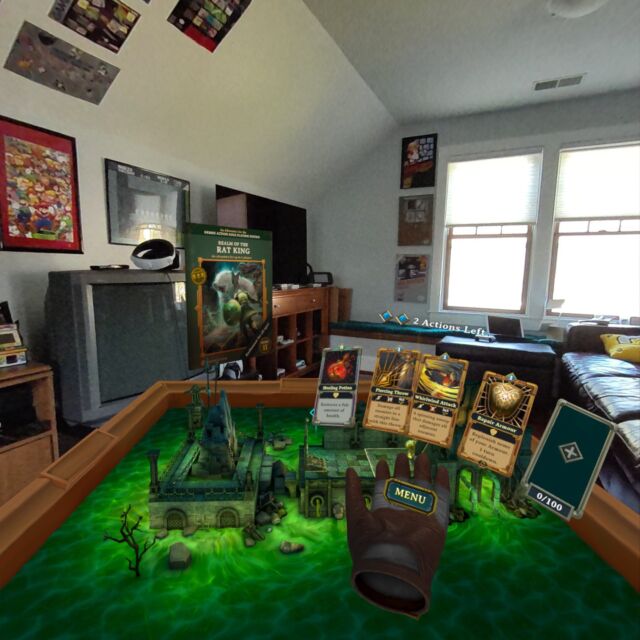
Meta Quest 3
(Ars Technica may earn compensation for sales from links on this post through affiliate programs.)
For all its hardware improvements, the Quest 3 still has a “killer app” problem. While there are more fun little games and productivity apps available on the Quest platform than ever before, there are precious few that I couldn’t live without. And while I’ll still play Beat Saber or use an Immersed multi-screen virtual office on occasion, I wouldn’t point to these as “must own” experiences for anyone who’s still skeptical of investing in virtual reality.
The Quest 3’s new mixed reality features don’t do anything to change this basic situation. But they do offer a glimpse of a future where a smaller headset with sharper passthrough functions could be integrated into our everyday lives in a way that purely virtual reality headsets can’t.
In a few months, Apple’s Vision Pro will offer up a much more expensive glimpse of that same possible future, likely with many fewer compromises than the Quest 3 necessitates. For anyone looking for a cheaper, “good enough” version of that potential future—or for VR hangers-on who want a well-made update to their aging Quest 2 hardware—the Quest 3 will be there.




