Sequoia is both more and less generous to Intel Macs, depending on the model.

As the Intel Mac era has wound down over the last couple of years, we’ve been painstakingly tracking the amount of software support that each outgoing model is getting. We did this to establish, with over 20 years’ worth of hard data, whether Intel Mac owners were getting short shrift as Apple shifted its focus to Apple Silicon hardware and to software that leveraged Apple Silicon-exclusive capabilities.
So far, we’ve found that owners of Intel Macs made in the mid-to-late 2010s are definitely getting fewer major macOS updates and fewer years’ worth of security updates than owners of Intel Macs made in the late 2000s and early 2010s but that these systems are still getting more generous support than old PowerPC Macs did after Apple switched to Intel’s processors.
The good news with the macOS 15 Sequoia release is that Apple is dropping very few Intel Mac models this year, a much-needed pause that slows the steady acceleration of support-dropping we’ve seen over the last few macOS releases.
The bad news is that isn’t true for the MacBook Air, generally the most important and bestselling of all Apple’s Mac models—the 2018 version of the Air (and a very lightly revised 2019-era variant of the same machine) are being dropped from the Sequoia support list, giving them by far the shortest support window of any MacBook Air since the very first one back in 2008.
And the uncertainty of being an Intel Mac owner in the Apple Silicon era persists, as we don’t know exactly when Apple plans to fully remove Intel support from macOS. Statistically, it could go either way—at least a few Intel Macs could have one more update coming, but Sequoia could also be the end of the line.
The data

If you haven’t read our pieces about Intel Mac support in macOS 13 Ventura or macOS 14 Sonoma, here’s a quick overview of what data we’re collecting and what it means. You can also view the raw data in a spreadsheet here; the notes at the end of our macOS Ventura support article have some details on data collection.Advertisement
For every modern Mac that Apple has released—where “modern” encompasses every model released since the original iMac, shortly after Steve Jobs’ return to the company—we’ve tracked down the date it was introduced and the date it was discontinued. We’ve also recorded the number of major macOS releases supported by each system, as well as the amount of time each Mac received basic security-only patches after it stopped being able to run the latest release of macOS.
We’re mainly paying attention to two spans of time: from the date of each Mac’s introduction to the date it stopped receiving major macOS updates and from the date of each Mac’s introduction to the date it stopped receiving any updates at all. We consider any Macs inside either of these spans to be actively supported; Macs that are no longer receiving regular updates from Apple have been dropped and will slowly become less secure and less compatible with modern apps as time marches on. We measure by years of support rather than number of releases, which controls for Apple’s transition to a once-yearly release schedule for macOS back in the early 2010s.
We’ve also tracked the time between each Mac model’s discontinuation and when it stopped receiving updates. This is how Apple decides what products go on its “vintage” and “obsolete” hardware lists, which determine the level of hardware support and the kinds of repairs that the company will provide.
Apple has occasionally suggested to us that it also uses these “vintage” and “obsolete” labels to pick which Macs are supported by a new macOS update and which aren’t. But our data has shown this isn’t true—Apple doesn’t support Mac hardware for longer just because the company sold that hardware for longer. If you buy an older Mac, whether it’s new, refurbished, or used, you’re usually also buying fewer years of active macOS updates.
ARS VIDEO
What Happens to the Developers When AI Can Code? | Ars Frontiers
Before we start visualizing things, here are the high-level takeaways. These haven’t changed all that much since last year.
- For all Mac models tracked, the average Mac receives about 6.6 years of macOS updates that add new features, plus another two years of security-only updates. The 2018 and 2019 MacBook Airs are under this average, with 5.8 and 5.2 years of macOS updates, respectively.
- The average Intel Mac receives about seven years of macOS updates and another two years of security-only updates. So far, all Intel Macs released since 2016 have come in under this average.
- The average Mac receives updates for about 5.5 years after Apple stops selling it. Buying a Mac toward the end of its life cycle means getting fewer updates, especially if it’s much more than a year old.
- The 2018 and 2019 MacBook Airs are getting fewer years of updates than any Mac released since 2008.
- The three longest-lived Macs are still the mid-2007 15- and 17-inch MacBook Pros, the mid-2010 Mac Pro, and the mid-2007 iMac, which received new macOS updates for around nine years after they were introduced (and security updates for around 11 years).
- The shortest-lived Mac is still the late-2008 version of the white MacBook, which received only 2.7 years of new macOS updates and another 3.3 years of security updates from the time it was introduced. (Late PowerPC-era and early Intel-era Macs are all pretty bad by modern standards.)
Compared to last year’s data, some of our numbers have shifted a couple of months in one direction or another since we now know the dates of the final security update for macOS 11 Big Sur and the final non-security update for macOS 13 Ventura (we had previously extrapolated those dates based on Apple’s prior behavior). We continue to use extrapolated dates for currently supported macOS versions, assuming that each OS releases in October, receives non-security feature updates for about a year, and receives security-only updates for about two years after that.Advertisement
Some charts
Normally, we track Mac support by release year since Macs across all of Apple’s product lines have essentially been supported or not supported in lockstep. But Apple has only discontinued one Mac apiece for 2018 and 2019, and looking at those numbers now would be a bit misleading.
- For Macs introduced between 1998 and 2017, we calculated the average number of years that Macs released that year received new macOS updates with new features. Macs released in 2018 or later support Sonoma, so we have not speculated about when they will stop receiving updates; the iMac Pro, released at the end of December 2017, also isn’t included since it supports Sonoma. Andrew Cunningham
- We also calculated the average number of years that these Macs could expect to receive security-only updates, which continue for two or so years after those Macs stop receiving new macOS versions. For Macs that run Big Sur, Monterey, or Ventura, we used projected dates that assume support until the fall of 2023, 2024, and 2025, respectively. Andrew Cunningham
- Security-only update data from date of discontinuation. Andrew Cunningham
- Buying Macs late in their lifecycle means getting fewer updates, even for Macs that Apple sold for multiple years without replacing or updating. Andrew Cunningham
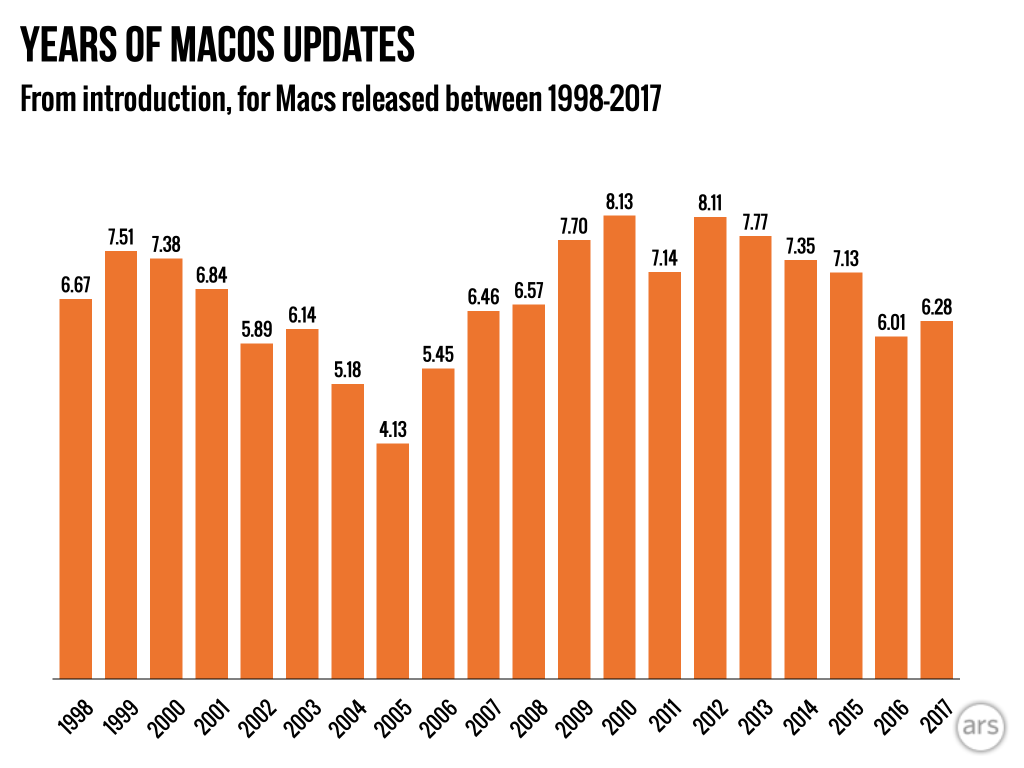
For reference, here are last year’s charts, which track all Macs released between 1998 and 2017. The gigantic dip in the middle is the transition between the PowerPC and Intel eras; the peaks on either side of it represent the heyday of the PowerPC and Intel eras. The smaller and more gradual downward slope that starts around 2013 or 2014 represents the start of the Apple Silicon transition. On average, latter-day Intel Macs are getting between one and three fewer years’ worth of updates than they were at their peak, depending on which model you’re talking about.
I’ve also put together some speculative versions of those charts that assume Apple will end support for all Intel Macs next year in macOS 16. I’m not sure whether this will happen, but the extrapolated data adds some context to our discussion.
- Here’s a chart of what PPC and Intel Mac support would look like if Apple dropped all support for Intel Macs starting next year in macOS 16. This isn’t guaranteed to happen, but it’s useful for trying to determine what Apple might do. Andrew Cunningham
- Here’s a chart of what PPC and Intel Mac security update support would look like if Apple dropped all support for Intel Macs starting next year in macOS 16. This isn’t guaranteed to happen, but it’s useful for trying to determine what Apple might do. Andrew Cunningham
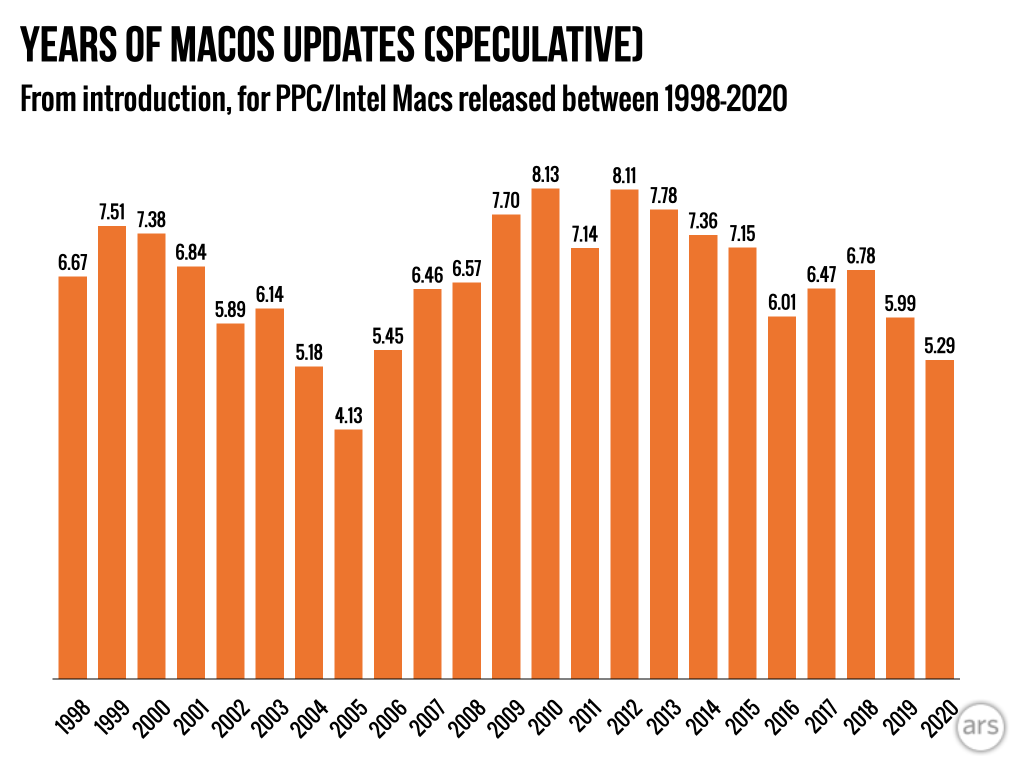
When will Intel support end?
Last year, we laid out three possible scenarios for the end of Intel Mac support. One of those scenarios—that macOS 14 Sonoma would be the final Intel-compatible release—didn’t come to pass. The reality was somewhere between the most optimistic scenario we outlined (that macOS 15 would run on all the same hardware as macOS 14) and the in-between scenario (the last wave of Intel Macs from 2019 and 2020 would be supported, but older ones would not, which ended up being true for the MacBook Air but not the other models).
Apple still won’t say how or when it plans to wind down Intel Mac support. Looking at our data, I think it’s quite likely that Sequoia will be the last Intel-compatible version of macOS. But that’s not a foregone conclusion, and any one of these three scenarios could fit with all the data we’ve gathered.
Scenario 1: Sequoia is the last version of macOS to run on Intel Macs.
Why it could happen: The future is Apple Silicon. While there have been individual features in the last few releases that have only worked on Apple Silicon Macs, Sequoia is the first where the operating system’s headlining features—all of the AI stuff, basically—won’t work on Intel at all.
Statistically, Apple has provided a minimum of five or six years’ worth of macOS updates and another two years’ worth of security updates to the last few generations of Intel Macs. With Sequoia, Apple will just barely hit those numbers for the very last batch of 2020-era Intel Macs. This is less support than most Intel Macs have gotten, but it would be more or less in line with the amount of support the company has provided for the 2018/2019 MacBook Airs, the 2016 MacBook Pros, and the first couple waves of Intel Macs in the mid-’00s.
Why it might not happen: Apple was selling some Intel Macs as late as 2023. Apple usually bases macOS support dates on hardware release dates and not continuation dates, but this would lead to a situation where Apple was supporting hardware repairs for some models for years after software and security updates had dried up.Advertisement
And while support for 2020’s class of Macs would match the bare minimum of software support that Apple has provided latter-day Intel Macs in this scenario, it would still be lower than the average, which you can see in our speculative charts.
Scenario 2: Apple supports a few of the final Intel Macs in macOS 16 and drops everything else.
Why it could happen: Late 2019 and early 2020 Mac releases like the Mac Pro, MacBook Air, and iMac would all be getting less than Apple’s average number of updates if macOS 15 were the end of the line. One final update would bring these releases more in line with Apple’s recent and historical average.
Here’s another factor: Apple rarely talks about its future plans, but when it plans to make big changes that would disproportionately affect developers, it has occasionally given them a year or so of advance warning. To pick a couple of recent examples, this happened with the end of support for 32-bit Intel apps in macOS 10.15 Catalina and the deprecation of legacy kernel extensions that began in macOS 11 Big Sur.
In other words, if Apple intended to drop Intel support next year, there’s a chance it might have said so this year. This isn’t determinative, but it’s a small piece of evidence to consider.
Why it might not happen: Dropping support for 2019 and 2020 Macs in 2025 would not be totally unprecedented. Compared to the end of the PowerPC era, five years’ worth of macOS updates and seven years’ worth of security updates seem relatively generous.
Keeping all of the code needed to support Intel chips in macOS for the sake of a bare handful of models also seems like a lot of work for not much benefit.
Scenario 3: Apple keeps the support list mostly the same in macOS 16 and ends Intel support in macOS 17.
Why it could happen: The last few generations of Mac hardware are pretty homogenous, and they all share similar CPUs and GPUs. If Apple were already supporting late 2019/2020 Macs, supporting 2018 and early 2019 Macs wouldn’t be a ton of extra work.
If this did happen, it would also make the end of the Intel Mac era look pretty normal, software support-wise—lower than the peak of the Intel era but pretty close to the historical average for Intel Macs.
Why it might not happen: Even assuming Apple doesn’t end Intel support entirely next year, the company hasn’t let extremely similar hardware stop it from arbitrarily dropping Macs from the support list before. The 2018/2019 Airs that Sequoia is dropping have a ton in common with officially supported 2018 Mac minis and MacBook Pros, up to and including the presence of an Apple T2 chip.
It won’t be long now

Our articles about Ventura and Sonoma’s Intel support go into some of the reasons why Apple could be cutting Intel Mac support a bit short compared to the recent past, beyond the obvious “Apple would like you to buy an Apple Silicon Mac” point. It’s more difficult to keep older systems secure after Intel itself stops providing security updates and driver support for its chips. It will benefit Apple Silicon Mac owners when all of the Intel code can be stripped out of macOS, streamlining the operating system and its apps. We won’t go over all of those points in fine detail again this time.
Based on historical data, if Apple releases one more Intel-compatible macOS update that at least covers Macs released in late 2019 through mid-2020, then most Intel Macs will have gotten roughly the same amount of software support from the company—a little over six years of macOS updates and another two years of security-only updates. This is fewer years of support than Apple was providing for Intel Macs at their peak, but it would be consistent with the norm that Apple has established over the last three or so years.Advertisement
But there’s also a very real chance that every 2019–2020 Mac will suffer the same fate that the 2018/2019 MacBook Airs did this year: a little over five years of macOS updates, plus another two years of security-only updates. This isn’t a historic low by the standards of the late-PowerPC-into-early-Intel eras of the Mac. But it would represent a significant drop-off, even compared to the drop-off of the last few years.
Regardless of when it happens, it’s clear that Intel Macs are fading ever farther into Apple’s rearview. Plenty of the new features in macOS 15 Sequoia will work with Intel Macs—especially ones with a T2 chip, which covers the vast majority of the remaining models. But Apple’s headlining AI features are leaving Intel Macs behind this year, and that will only continue for any future updates that come to Intel Macs. If you have an Intel Mac that’s still getting updates and still works for you, by all means, keep using it. But if you intend to stick with the Mac, the time to start budgeting for an Apple Silicon upgrade is very soon—if not now.




