Some are 14th-gen Core and some are Core (Series 1), but they’re the same thing.

Intel usually uses CES to fill out the processor lineups that it launched late the year before, and that hasn’t changed this year. The company has announced a full range of 14th-generation Core desktop CPUs, some new 14th-generation Core CPUs for high-end gaming and workstation laptops, and the first non-Ultra chips to bear the new “Core 3/5/7” branding that sheds the generational branding entirely. We’ll go over the updates shortly.
But my main takeaway, as a long-time observer of processor branding, is that Intel had made its new naming system even more confusing for people who actually want to know what kind of processor they’re getting.
FURTHER READING
The last generation: Intel has new labels for its next major CPU architecture
Intel said in October that it was sticking with the 14th-generation branding for its new desktop CPUs because they were so similar to the 13th-generation chips (they all use the same underlying Raptor Lake architecture, itself a minor revision of the 12th-gen Alder Lake). It makes some degree of sense that it’s being extended to the HX-series laptop chips, because these have always been desktop silicon repackaged for laptop use. So far so good.
But what’s frustrating is that the new Series 1 Core 7, Core 5, and Core 3 chips are also based on a clock speed bump of Raptor Lake, rather than the all-new Meteor Lake architecture used in the Core Ultra CPUs Intel announced a month ago. The Core 7 150U, Core 5 120U, and Core 3 100U share all of the same key specs with last year’s 13th-generation U-series processors, including CPU core count (two P-cores and either 4 or 8 E-cores, depending on the chip), RAM support, GPU, and power use. They also lack new Meteor Lake features like an onboard NPU and Intel Arc graphics.Advertisement
- We aren’t even going to talk about the phrase “Intel Core Processors (Series 1) U-series Processors,” a sequence of seven words that includes both “series” and “processors” twice. Intel
- There’s nothing really new about the Core platform, compared to the 13th-generation U-series chips. Intel
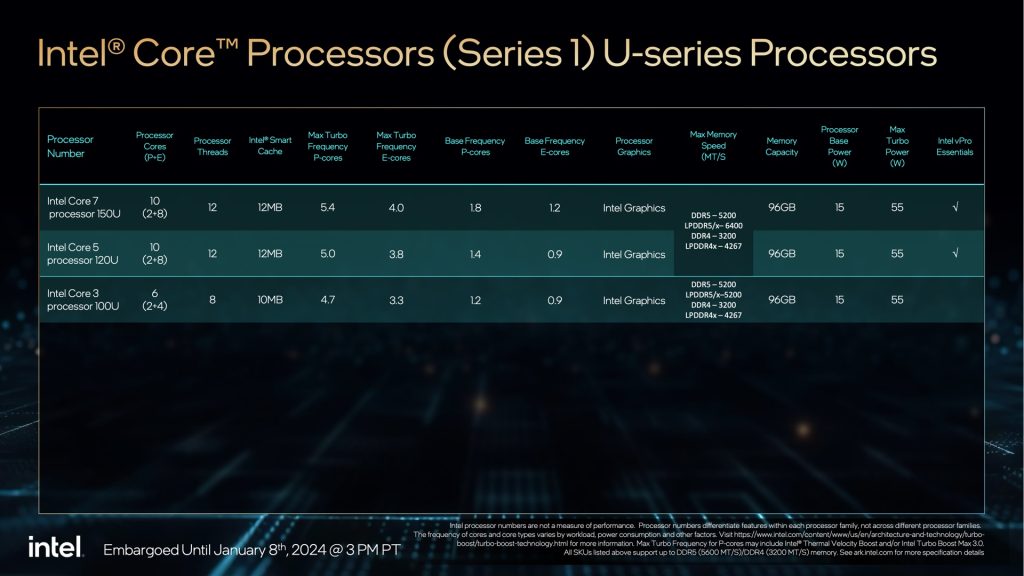
The difference is that the Series 1 chips have incrementally boosted their peak clock speeds, and the Intel Iris Xe integrated GPU branding has been retired (these all simply have “Intel Graphics,” and Intel doesn’t indicate whether the number of graphics execution units has changed). Other than that, they seem to be roughly as different from Intel’s 13th-generation CPUs as the other processors in the 14th-generation Core lineup, which is to say, “not very.”
None of this is to imply that the Series 1 Core chips are scandalous or unprecedented; for better or worse, Intel and other companies release tweaked versions of old chips as “new” ones all the time. But to announce a major generational branding change, and then to withhold the new branding from some products because they’re too similar to older ones, and then to apply the new branding to other products that are just as similar to older ones is bewildering. This is the same company that recently built a slide deck accusing AMD of playing branding games designed to mislead people about the age of its processors. You can, at least, look for the “Ultra” label to reliably separate the all-new chips from the old ones. But it’s not immediately clear how this new branding scheme is better or less confusing than the old one.
But I digress.
Chips with the new Core branding will arrive in laptops beginning this quarter. Here is what you need to know about the rest of Intel’s 14th-generation chips.
14th-gen rides again
- There’s a reason why “more E-cores for the i7!” is one of the few highlighted things on this slide, and it’s because most things have not really changed since last year. Intel
- The standard desktop chips. Few surprises here for anyone familiar with either the 13th-gen lineup or the K-series 14th-gen CPUs that came out last year. Intel
- The F chips save you $25 each and disable the integrated GPU. Intel
- The T-series chips have lower default power settings, and will mostly show up in pre-built systems. Intel
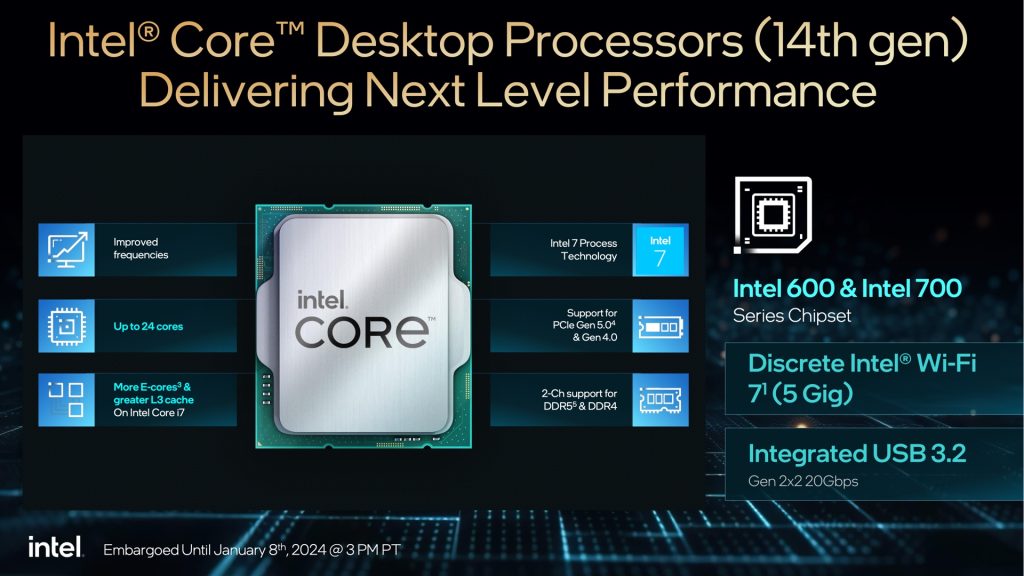
Starting with the desktop chips: like the overclockable K-series chips Intel released last fall, the new 14th-generation desktop CPUs are mostly mild riff on the 13th-generation versions from last year. All are still based on the Raptor Lake CPU architecture, and the relatively minor changes mean all these chips will slot into existing LGA1700 motherboards based on 600- and 700-series chipsets after a BIOS update. It also means that Intel systems can still be built using budget-friendly DDR4 memory rather than DDR5 (though DDR5 is still supported at official speeds of up to DDR5-5600 but with faster speeds available via XMP overclocking).
FURTHER READING
New 13th-gen Intel Core desktop CPUs are handing out cores to everyone
Pricing stays the same as it was in the 13th generation. The top-end i9-14900 is $549, the i7-14700 is $384, and the i5-14400 is $221, to pick a few representative examples. The lineup also gives us the first desktop Intel Processor (with a capital-P). The Intel Processor branding is replacing the Pentium and Celeron branding, and the Intel Processor 300 is essentially a Celeron equivalent, with two P-cores, no E-cores, and no Turbo Boost support.
Assuming that prices for 13th-generation processors drop a bit following the introduction of the 14th-gen, I’d probably buy the i9-13900 or i5-13400 first, given how similar they are to their successors—the 14th-gen chips have the same core counts and cache. But it may be worth paying a little more for the i7-14700, which does pick up four extra E-cores (from 8P/8E in the i7-13700 to 8P/12E in the i7-14700).Advertisement
As it usually does, Intel has also released F-series versions of the i9, i7, i5, and i3 chips without integrated graphics—will save you about $25. T-series chips with lower default power limits are also available, though these will likely appear mostly in smaller desktop PCs from OEMs like HP, Dell, and Lenovo. (Enthusiasts can buy a regular non-T chip and tune its power limits manually if they want to trade some speed for a cooler and quieter chip.)
- Intel doesn’t provide a ton in the way of generation-over-generation performance comparisons, but you can see here how the i9s stack up. Intel
- All these chips come with some version of a built-in cooler, unlike the K-series overclockable CPUs. Intel
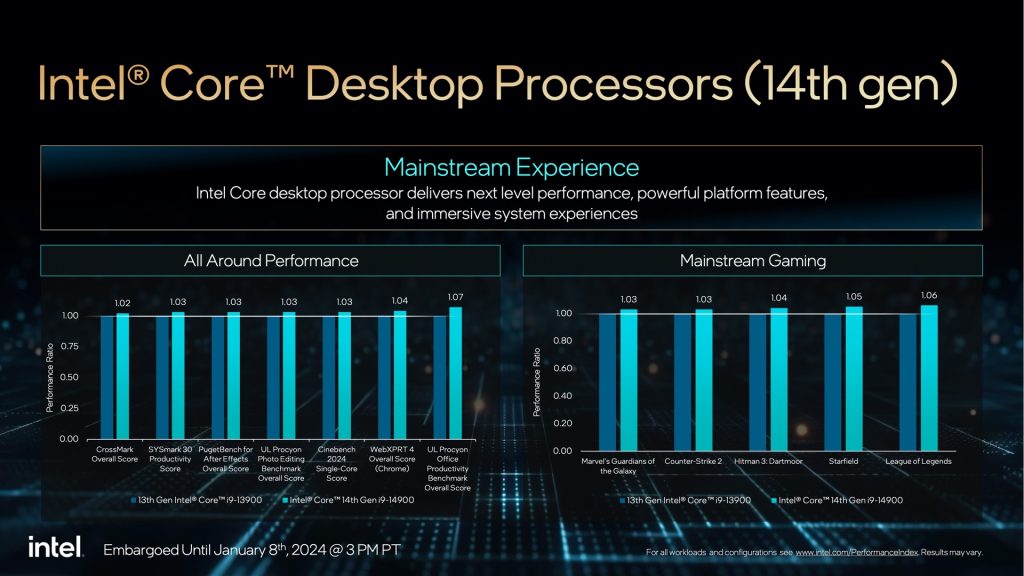
Unlike the K-series chips, all of these desktop chips come with some version of Intel’s Laminar CPU cooler, which should be good enough to cool the chips at their default power levels. The Core i9 gets a Laminar RH1 cooler, which is larger than the standard RM1 and has some blue RGB lights integrated. All other chips, from the i7 to the Intel Processor, come with the Laminar RM1 instead.
Finally, Intel is introducing five new HX-series 14th-generation Core processors for laptops. These chips all use the same silicon as Intel’s desktop chips, and they have 55 W base power limits, confining them to big and powerful high-end gaming laptops and workstations. As with the desktop CPUs, the i5 and i9 tiers are largely identical to the 13th-generation HX-series CPUs, with the same core counts and cache but slightly higher peak clock speeds. But the Core i7-14700HX picks up four additional E-cores for a total of 8 P-cores and 12 E-cores.




