CPUs bring Core Ultra features to desktops, with similar performance caveats.
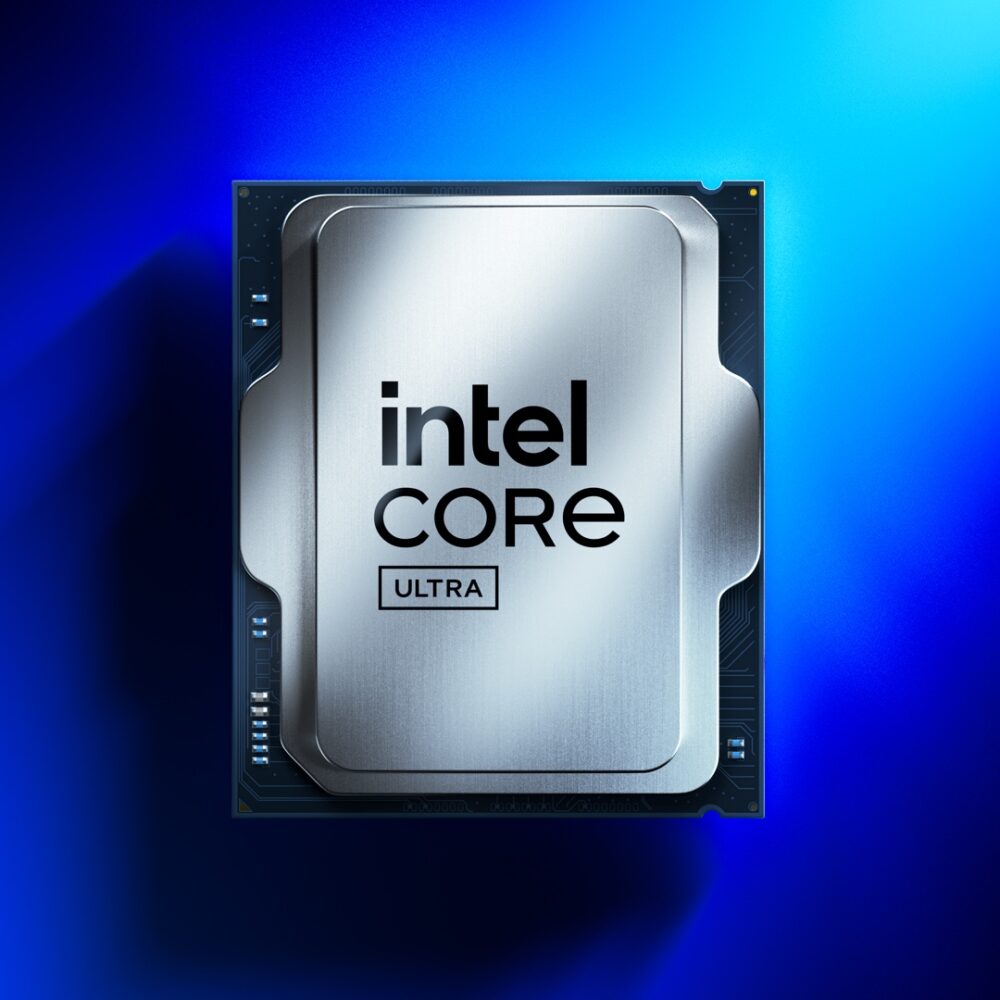
Credit: Intel
Intel’s 14th-generation desktop processors were a mild update on top of a mild update: a barely faster revision of the 13th-gen Core CPUs, which were themselves a modest tweak to 2021’s 12th-gen Core processors. The new Core Ultra CPUs (and their underlying architectural changes) were exclusive to laptops.
Today, that changes: The Core Ultra 200S processors (codenamed Arrow Lake) will bring to desktops many of the changes Intel has made to its Core Ultra 100- and 200-series laptop CPUs (Meteor Lake and Lunar Lake, respectively). Changes include a new chiplet-based design, new manufacturing technologies, updated CPU and GPU architectures, and a neural processing unit (NPU) for accelerating some AI and machine learning workloads.
All of the new processors launch on October 24th.
As with the Lunar Lake-based laptop chips, Intel has said that power efficiency is a big focus for Arrow Lake—a welcome change after seeing how much power the 13th- and 14th-generation CPUs could consume when they were allowed. But also as with the laptop processors, the Core Ultra desktop CPUs aren’t always a straightforward performance upgrade from their predecessors—they’re usually faster, but how much faster depends a lot on what you’re asking them to do, at least according to the Intel-provided performance figures.
Meet Arrow Lake

Pricing remains broadly similar to the 14th-generation CPUs when they launched (it’s generally down a few dollars, if anything). Intel
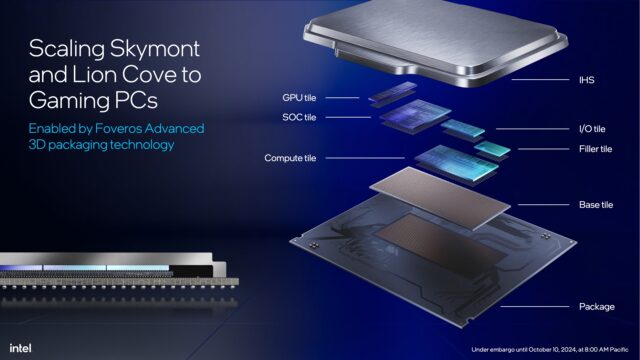

Arrow Lake brings Intel’s chiplet-based CPU designs to desktops for the first time. Intel
An Arrow Lake P-core and E-core overview.Intel


The big under-the-hood change to Arrow Lake is that it shifts to a chiplet-based design, where multiple silicon dies are bound together using Intel’s Foveros packaging technology. Foveros uses an Intel-manufactured “base tile” as an interconnect, allowing for communication between four TSMC-manufactured tiles: a compute tile for the CPU cores; a GPU tile for the graphics cores; an SoC tile that includes the NPU, video encoding and decoding blocks, and display outputs; and an I/O tile that mainly handles the DDR5 memory controller (Core Ultra 200S no longer supports DDR4, following AMD’s lead).
Ars Video
How Scientists Respond to Science Deniers
Like the Lunar Lake laptop chips, Arrow Lake will be an Intel-designed processor where most of the silicon won’t actually be made in Intel’s factories, aside from the base tile. The compute tile is manufactured on a 3 nm TSMC process, the GPU is a 5 nm TSMC process, and both the SoC and I/O tiles use a 6 nm process.
Compared to 14th-generation processors, Intel says that Core Ultra 200S chips should provide a 10 percent increase in multi-core performance while using 30 percent less power. Though the integrated GPU will remain nothing to write home about, it should also be about twice as fast as the UHD 770 integrated GPU included in 12th-, 13th-, and 14th-generation Core chips.
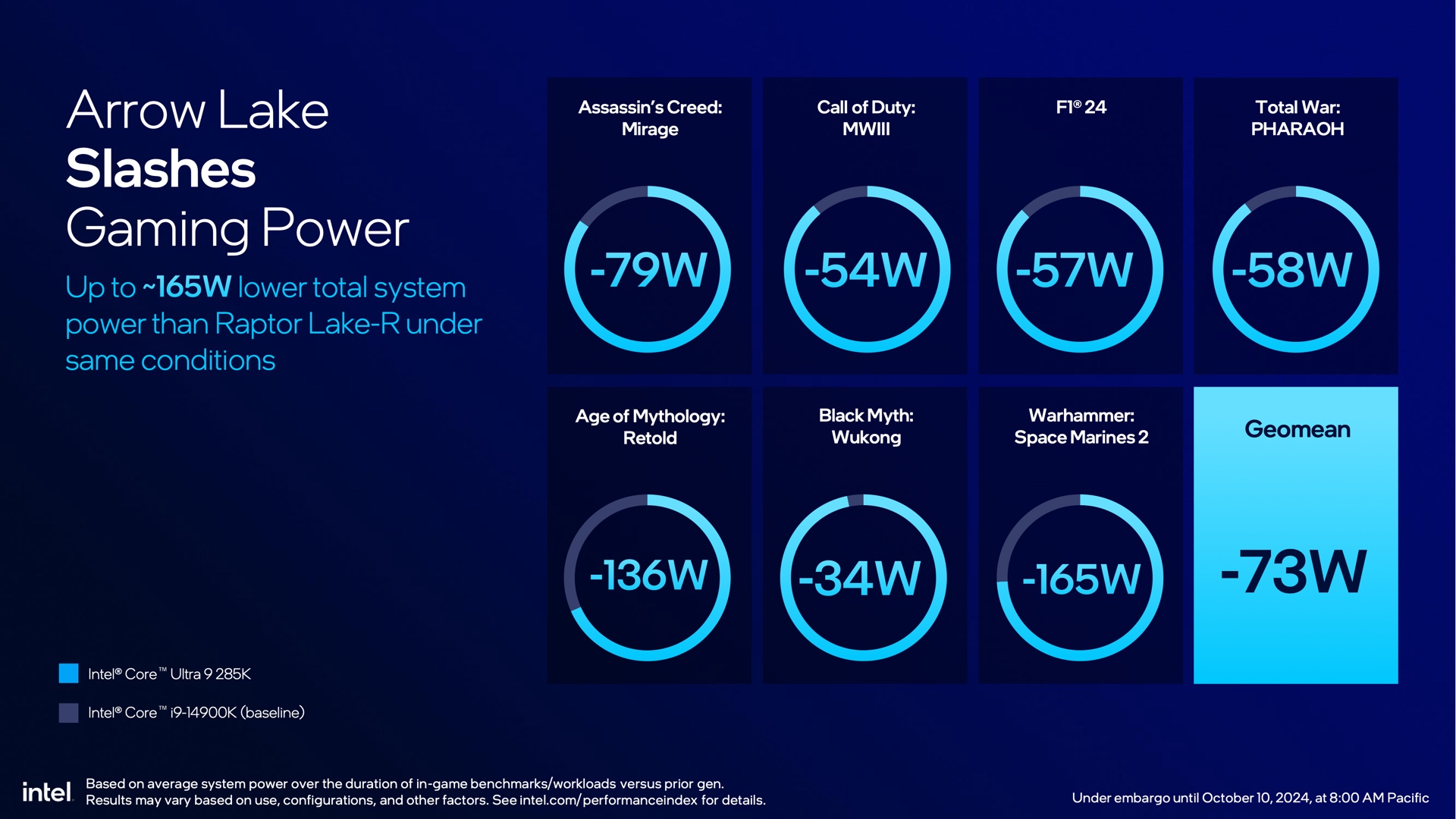
Intel is announcing three distinct processors today, five if you count the GPU-less variants: the $589 Core Ultra 9 285K, the $394 and $379 Core Ultra 7 265K and KF, and the $309 and $294 Core Ultra 5 245K and KF. These are all unlocked, overclockable processors, and they differ primarily by clock speed and core count. The GPUs and NPUs are the same across the lineup for the chips that include GPUs.
The 245K has six P-cores and eight E-cores and tops out at 5.2 GHz, the 265K has eight P-cores and 12 E-cores and tops out at 5.5 GHz, and the 285K has eight P-cores and 16 E-cores and maxes out at 5.7 GHz. Those core counts match what Intel was offering in analogous 14th-generation CPUs, and pricing is also roughly in line with Intel’s initial list prices for the 14th-generation CPUs.
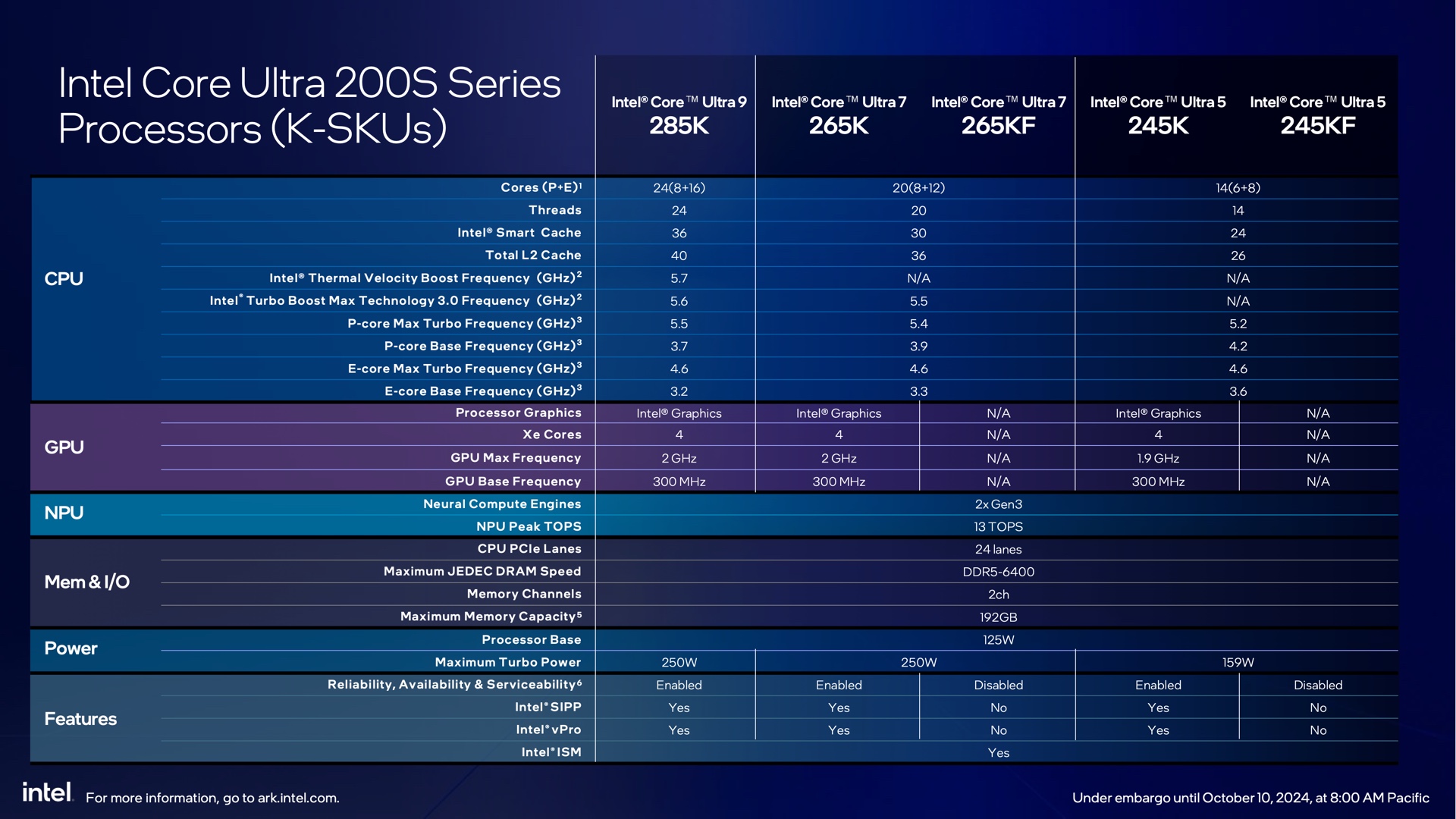
The P-cores use Intel’s Lion Cove architecture, the same that Intel uses for Lunar Lake. Intel has totally removed Hyper-threading from these cores, lowering the overall thread count substantially compared to 13th- and 14th-gen Core processors, but Intel has said that the silicon space needed for Hyper-threading is better spent elsewhere now that gobs of low-power E-cores are available to split up heavily threaded workloads; the company says that Lion Cove features a 9 percent increase in instructions per clock compared to previous-generation Raptor Cove P-cores. Because the Core Ultra CPUs run at slightly slower peak clock speeds, this means that single-core performance should more or less break even.
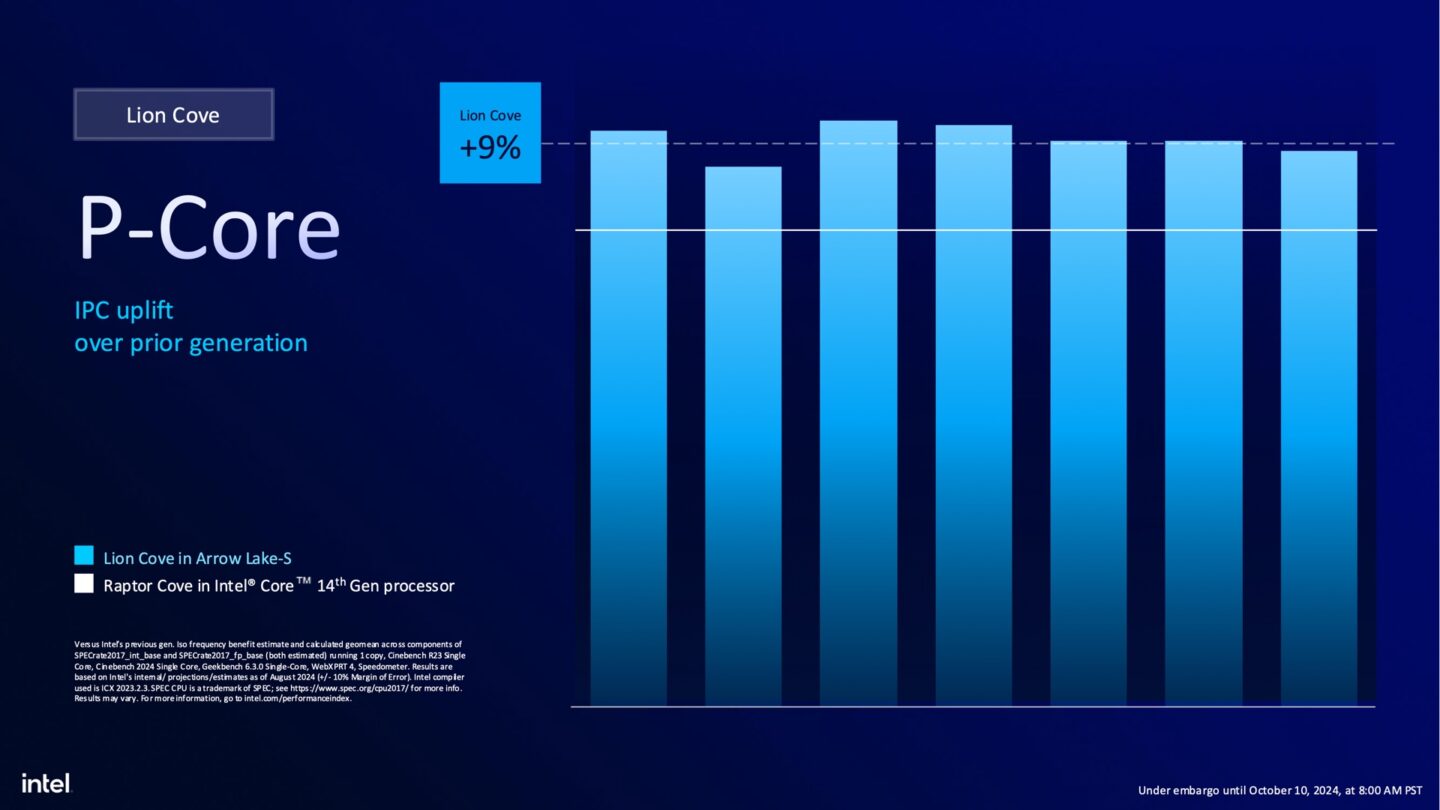
Intel says P-core instructions-per-clock increase by about 9 percent, which in Arrow Lake is mostly wiped out by slightly lower peak clock speeds.Intel
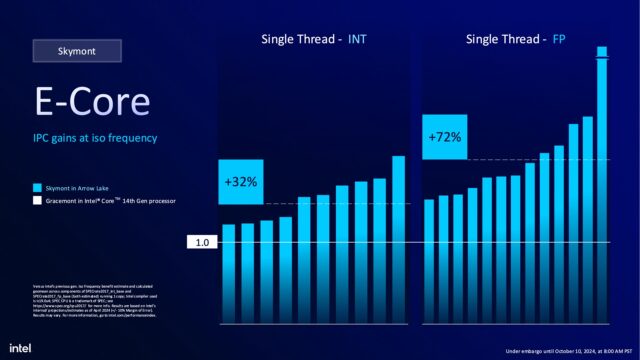
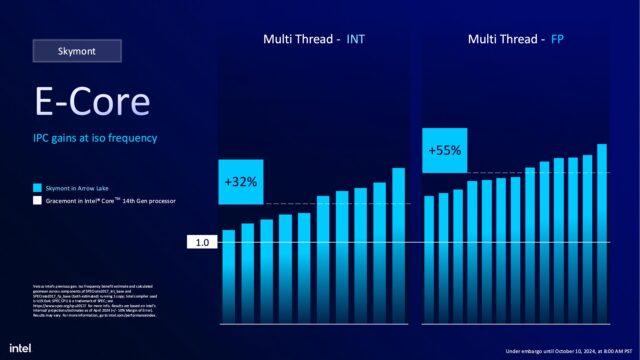
Single-threaded IPC boosts are similar for integer workloads and a bit higher for floating point workloads.Intel
Multi-core IPC for the E-cores increased by an average of 32 percent for integer workloads and 55 percent for floating point workloads.Intel
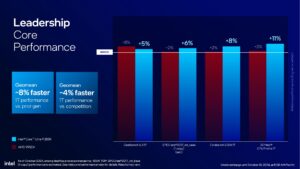
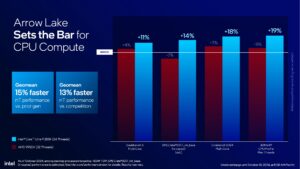
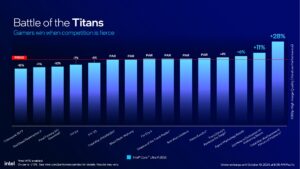
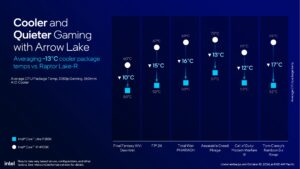
Performance gains for the Skymont E-cores are a bit more pronounced; Intel says they’re 32 percent faster on average than the old Gracemont E-cores in integer workloads, 72 percent faster on average in single-core floating-point workloads, and 55 percent faster on average in multi-threaded floating-point workloads. Though you lose the performance benefits of Hyper-threading on the P-cores, these IPC improvements on the E-cores are where Intel is getting its claimed 10 percent generational performance boost over the 14th-generation CPUs.
In games—which generally benefit most from single-core performance improvements—Intel’s figures show that performance is basically a wash between the Core Ultra 200S chips and the 14th-generation Core processors. Sometimes Arrow Lake is a little faster, sometimes it’s a little slower, but on average, it’s about the same. But it achieves those frame rates using 73 W less power on average, and while running cooler by an average of 13 degrees Celsius.
No Copilot+ compatibility
Though these are Intel’s first desktop processors with NPUs included—AMD beat Intel to the punch here with the Ryzen 8000G series, though these are technically laptop silicon repackaged for desktop use—the NPU won’t be good enough to meet Microsoft’s requirements for Windows 11’s Copilot+ features.
Microsoft wants an NPU that can process at least 40 trillion operations per second (TOPS); Arrow Lake’s NPU offers 13 TOPS, barely more than the 11 TOPS that the Core Ultra 100-series laptop CPUs offered. That may be because it’s the same basic NPU—Intel just refers to this architecture as “NPU 3,” while the Core Ultra 200V laptop chips use NPU 4.
Though I don’t really see any of the current Copilot+ features as must-haves—right now, they’re mostly focused on image generation and webcam effects, and they’ll eventually power Windows’ controversial Recall feature—it is a little disappointing that we still don’t have a desktop processor that will support a superset of all Windows 11 features.
New chips do require a long lead time, and it’s possible (probable, even) that Arrow Lake’s design was finalized well before Microsoft defined its Copilot+ performance requirements back in May. But given that Intel worked Lunar Lake’s more advanced P-core and E-core architectures into the Arrow Lake desktop chips, it’s too bad that the newer NPU couldn’t also come along for the ride. Maybe next year.
GPU is better, still not for gaming

Arrow Lake includes a better GPU than the old 12th-through-14th-generation Core CPUs, though like the NPU, it’s more similar to last year’s Meteor Lake Core Ultra 100-series GPU than the new GPU from the Lunar Lake laptop chips.
All three of the processors with GPUs use four Xe cores based on a version of the older “Alchemist” GPU architecture from the A-series Intel Arc GPUs. Like those Arc GPUs, the integrated Xe GPU here supports hardware-accelerated ray tracing, high-quality XeSS upscaling, and hardware-accelerated encoding and decoding for the AV1 video codec.
But despite these improvements and Intel’s claimed 2x performance increase compared to the UHD 770 integrated GPU, this still isn’t meant for anything other than basic low-end gaming. In high-end desktops, it will mainly be useful for driving additional displays on top of whatever your dedicated GPU can handle. (It’s not clear whether the KF-series processors without GPUs will feature hardware-accelerated video encoding and decoding; they typically don’t, but only because those features are normally a part of the GPU. In Arrow Lake, that hardware is in the SoC tile instead).
A new chipset and socket
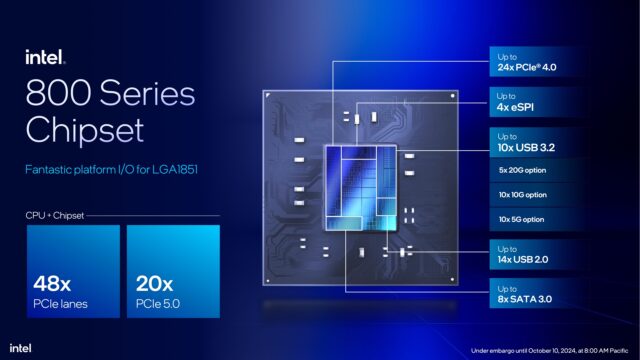
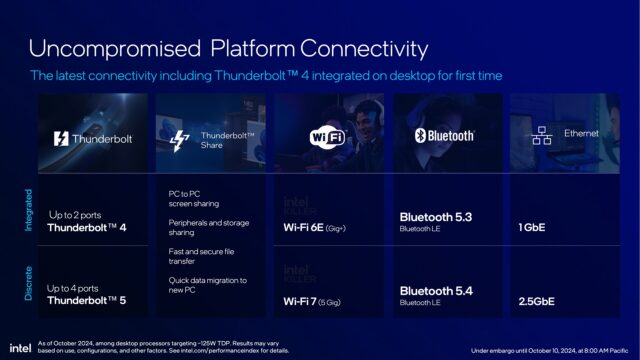
New 800-series chipset for a new LGA1851 socket. Note the parade of “up to”s, denoting what will be available to Z890 motherboards but likely not to lower-end motherboard whenever they’re released.Intel
Note the difference between what is available to every Z890 motherboard and what is optionally available for high-end models.Intel
Intel’s desktop platforms will continue to use a chipset that’s totally separate from the CPU package, unlike its laptop chips, which combine a CPU/GPU/chipset. The new 800-series chipsets can support “up to” 24 PCIe 4.0 lanes, which can be used for M.2 SSDs and various ports depending on how your motherboard maker decides to use them.
The chipsets will support up to two integrated Thunderbolt 4 ports—the first time these have been integrated directly into a desktop chipset rather than requiring a separate controller—up to 10 USB 3.2 ports that can transfer at speeds up to 20Gbps and include Wi-Fi 6E, Bluetooth 5.3, and 1Gbps Ethernet support. Some motherboard makers are already advertising Z890 motherboards, which will be required if you want to do any CPU overclocking—lower-end 800-series chipsets haven’t been announced yet, but expect more affordable versions to come with fewer PCIe lanes and port options.
While 12th-, 13th-, and 14th-generation Core CPUs all used the same LGA1700 processor socket and could all work in any 600- or 700-series motherboard as long as you’d installed a BIOS update, this year’s new 800-series chipsets come with an all-new LGA1851 socket. According to announcements from CPU cooler manufacturers like Noctua and Arctic, most coolers that work with LGA1700-series CPUs and motherboards should also be compatible with LGA1851, though you should check your manufacturer’s website to make sure you don’t need some kind of adapter or bracket for installation.




