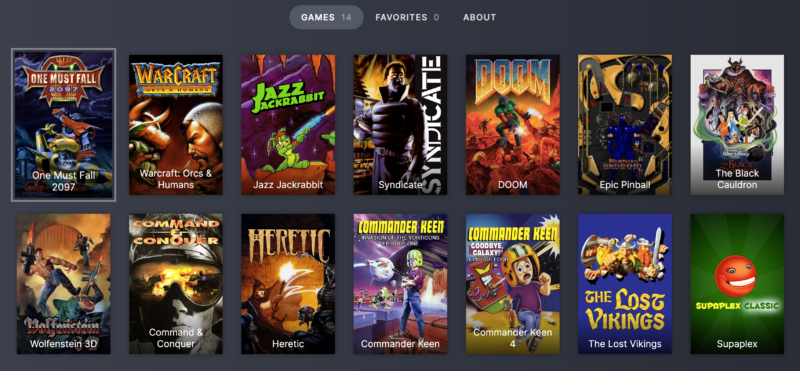
Revisiting a classic game from the AUTOEXEC.BAT/CONFIG.SYS era of MS-DOS can be a fun distraction. But the more friction and configuration between you and a playable game, the more likely you are to fall off before you ever hit the menu screen. You spend enough time fine-tuning your modern systems; doing so within an arcane framework, for a single game, is not everybody’s idea of fun.
DOS_deck seems to get this, providing the most frictionless path to playing classic DOS shareware and abandonware, like Doom, Jazz Jackrabbit, Command & Conquer, and Syndicate, with reconfigured controller support and a simplified interface benevolently looted from the Steam Deck. You can play it in a browser, right now, the one you’re using to read this post.
In fact, I stopped between that last sentence and this one to play a couple levels of Doom in a Chrome browser. And now I’ve taken another punctuation break to play the first level of Syndicate, which moves much faster than I remember. The control schemes are clever, the interface is easy to get used to and move around, and there’s a host of little extras to appreciate, including constant game progress (game state) saving, and linking and setting certain games as favorites.
Martin Kool, creator of DOS_deck, fully credits his creation’s lineage on the About page, specifically the DOSBox emulator and the JS-DOS project that got DOSBox working in a browser. DOS_deck’s coders have put “a tremendous effort” into developing controller schemes for their games, Kool writes. From the half-dozen I poked around, I can confirm. I would never have expected to get far at all in the original Warcraft or Syndicate with a controller, but it’s doable. Keyboard shortcuts are still valuable—and you can use a keyboard, of course—but a controller works fine for this kind of throwback enjoyment.Advertisement
- Listen, I’d love to keep playing, but I’ve got to write about this very app, now.
- DOS_deck’s tilde-key overlay gives you the rundown on the controls, both classic and controller-minded.
- My memories of Syndicate involved a more stealth-minded game, not a mass-murder simulation. But discovering this only took about 5 minutes instead of a couple hours.
There are 14 games in DOS_deck at the moment. Kool writes that more games are coming and lists some of them in rough order in a post on the project’s subreddit (I will be checking back in for Descent). There are lots of possible additions, but Kool notes: “I also don’t want DOS_deck to become one of the many abandonware sites with 1300+ titles. I genuinely want this service to feel like a Netflix for DOS games, and offer only the best titles and a diverse selection of genres.”
While you can’t upload your own games, “in the future this might become possible.” There are purchase buttons for the games, but they’re more of a tribute or convenience, as they won’t unlock full versions in DOS_deck itself.
DOS_deck can, of course, be set up on a Steam Deck. The project’s About page has a guide to setting it up as a modified Chrome or Edge browser. Tom’s Hardware, where we first read about this site, suggests using Chromium, so as to save Chrome or Edge for other uses, including browsing.




