Given the rise of phishing and scamming attempts, passwords are no longer enough to keep us safe online. This is why Google, Apple, and others are moving towards passkeys to replace passwords and make your online accounts more secure. The best password managers have already added support for passkeys. But that alone is not enough, as your favorite app and service must also adopt the password replacement. WhatsApp, one of the world’s most popular messaging apps, was spotted working on passkey authentication in early August. Over a month later, the company is rolling out passkeys support for some beta testers.
With passkey support in WhatsApp, you can sign in to your account using your fingerprint, face, or screen lock PIN/pattern. Admittedly, this is only handy when switching devices and setting up WhatsApp on a new phone. WABetaInfo reports you should see the passkeys option under WhatsApp Settings > Account if the feature is available for your account. You must be on the latest WhatsApp beta for Android v2.23.20.4, though.
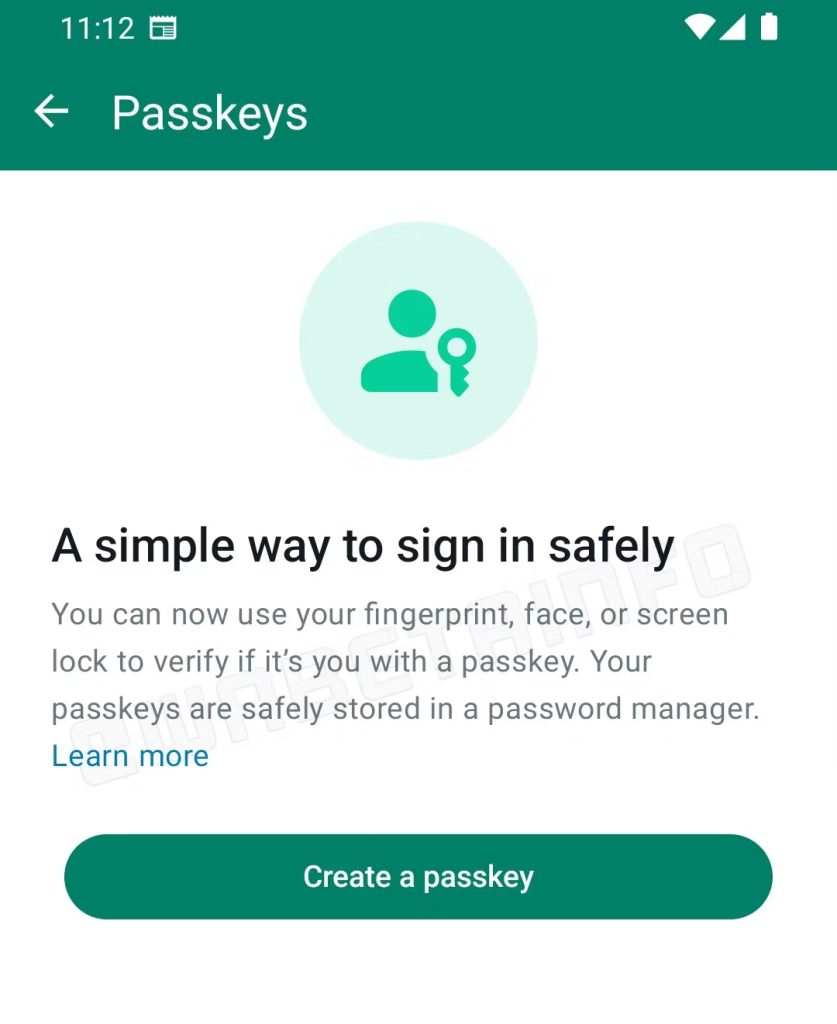
WhatsApp’s description of passkey mentions them being saved in the Google Password Manager. But you can save your WhatsApp passkey in your preferred password manager as long as it supports passwordless login.
In recent months, WhatsApp has put special emphasis on account security and chat privacy, which is needed given the rise in scamming and phishing attempts. In April 2023, Meta announced three new security features for WhatsApp: Device Verification, Automatic Security Codes, and Account Protect. Then, WhatsApp rolled out Chat Lock the following month to keep your private chats secure from prying eyes. The messaging platform is also working on hiding your IP address in calls, though the feature is some time away from release.
Passkeys generate a key pair using cryptographic keys and are a combination of numbers or characters. One half of the key pair is stored in your password manager, while the other is stored on the server of the service you use. It is only when the two keys match that your login details are shared.
Passkeys are stored in a password manager, so you don’t have to worry about remembering them. This also makes them more secure and resistant to hacking or phishing attempts. Yep, even more secure than multi-factor authentication.
If you have not already, check out our guide on setting up passkeys and how they will eventually replace passwords for good. Passkey support is already live for Google accounts, so make sure to set it up for additional security.
Passkey support in WhatsApp should go live for more users on the beta channel in the coming weeks. Until then, consider enabling these WhatsApp privacy features to bolster your account’s security.



